Social Media Management with Airtable
2021 Update:
The details of many of these things have changed — AirTable offers native integrations for some things, Zapier has gotten much more powerful, and Facebook Pages has gotten more locked down. YMMV, but I’m leaving the post up as inspiration for anyone who wants to give it a go.
Original Post:
In 2017, I built a social media monitoring system utilizing Slack, which I documented and posted about two years ago. That system has proven quite effective even as we've re-considered commercial options. In the time since, I've also taken this DIY mentality to our social media scheduling and planning system.
I will caveat this: if you are just starting out with your social media program, or you're just managing 2 or 3 social networks, it is VERY likely that implementing this system is going to be overkill. For well over 2 years, I ran a very successful multi-platform social media program using a spreadsheet and very inexpensive subscription to a social media scheduling system. Here's a version of that spreadsheet for you to start with. You should never use a home-built program like this unless you:
Have a solid understanding of your system requirements. What do you want the system to do? What do you NEED it to do?
Know what kind of reporting out you need from the system.
Have researched commercial options that are professionally supported and decided they're not for you. Seriously, home-built systems require consistent management and tweaking, and the time investment is real.
Or if you're someone who enjoys martech and DIY-ing and are willing to tinker.
My system requirements
Despite searching, there were a few things I considered requirements that no other system made easily manageable.
Tracking the tags of our partners. Social media should be just that - social. We have over 1,000 other organizations that we tag in our posts in just one year. Researching what Instagram, Twitter, Facebook, LinkedIn, etc user accounts for every one of these networks was taking a LOT of time.
Sending reminders to team members who are out in the field, asking them to send content to the social media crew.
Making our social media plans public enough that our Compliance department could review them, while still keeping thing comparatively locked down.
Have a form to allow any one of our 600+ employees to suggest something that they think we should post.
Your TL;DR Summary
Set up an Airtable base that has separate, interconnected tables for your editorial calendar, social media schedule, and tag database. Use Zapier to send posts you're done writing to where they need to go.
Tools & Initial Setup
There's two tools you will need to make this basic setup work:
Airtable, to act as your central hub.
Zapier, to automagically send things where they need to go.
You can also add on some kind of social media scheduling tool - we use Buffer - as a double check system.
Airtable
I built the system on Airtable's Pro plan ($20 per user per month), but it may well be possible to do this without the pro plan, depending on how complex you'd like the system to be. To follow this recipe, you will need to be somewhat familiar with the basic functioning of Airtable.
Set up the base with three tabs:
Content: This is the home of your editorial calendar. We use it to list all of the events, campaigns, and messaging that we'll be pushing out via social media. The fields in this tab include:
Name of the message / event - text field
Messaging category (we use this to report out for each category) - select field
Start and end dates of the event - date fields
Notes, for event details
Link to the team database, for event lead
Link to the tag database, for any organization we should tag in the post
Link to the social schedule database
Social Schedule: This is where your individual social media posts will live. Fields in this tab include:
Text of social media post
Media, for the photo, video, or image to be included in the post.
Select field for network of post, with separate listings for Instagram, Instagram stories, "dark" posts, etc.
Date and time for the post to go live
Date and time for a reminder, if the post requires photography or content from an in-the-field team member.
Lookup field for the team lead name and phone number from the team database.
Lookup field for the tags from the tag database.
Status select field with options such as draft, ready for review, edits needed, send to scheduling, day-of reminder, manual schedule, etc.
Tag Database: This lists all of the organizations or other social accounts you tag in your posts.
Name of the organization
Two fields each for each network you will tag them on.
Hashtags the organization utilizes
Team Database: This database stores information so your social team knows who to contact about an event.
Name
Cell phone number
Email address
There's a number of views you'll also need to set up in the social media schedule tab, discussed below. Each of these views independently manage various zaps.
Zapier
As with the Slack system for monitoring, Zapier helps run this whole setup. I have three basic categories of zaps that run this system. All of them are triggered when a post is moved to a new status via a select field in Airtable.
Send for approval: When a post is set for review, an email that contains the post, event notes, and included images or video is automatically sent to our reviewer / compliance department for approval.
Send to scheduling: This set of zaps takes new records in a view (usually a locked table in the "social scheduling" tab that has been filtered) and adds it to the social media scheduling system you've chosen. You could also use a Delay by Zapier step and send directly to a social network, if you prefer.
Manually schedule / send reminder: This set of zaps sends a text message to a selected phone number with all relevant information, at a selected time.
For example, if I'm scheduling an Instagram story, this action sends a text or email to our social media on-call phone with all of the Instagram images and any notes needed to post from the phone.
Another use case is that the system will send a reminder to someone at an offsite event, when they're at the event, that says "reminder: send photos to the social phone at 555-555-5555. Look for opportunities to take photos of the CEO interacting with kids."